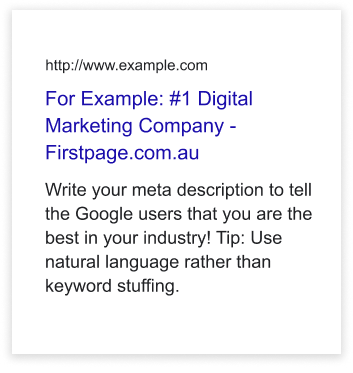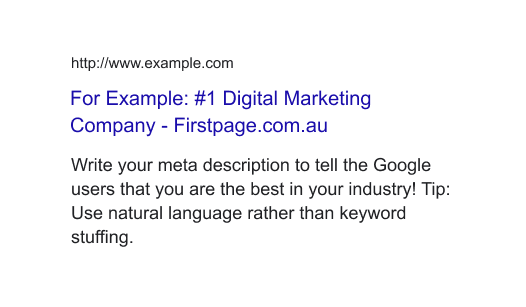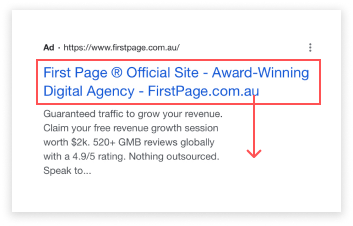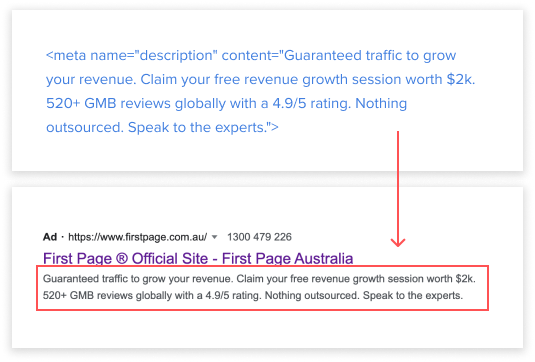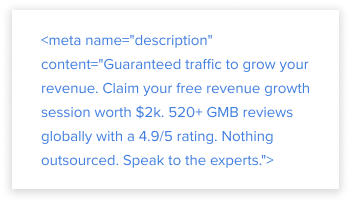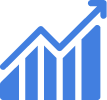Google SERP Simulator
America’s most trusted Google SERP preview tool
Have you ever wondered how the title tag and meta description you’ve written for your website will look on Google’s results page? Find out by using our incredibly helpful Google SERP preview tool!


About 45,800,00 results (0.48 seconds)
https://firstpageusa.com
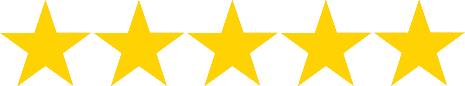
May 30,2022
For Example: #1 Digital Marketing Company - https://firstpageusa.com
Write your meta description to tell the Google users that you are the best in your industry! Tip: Use natural language rather than keyword stuffing.