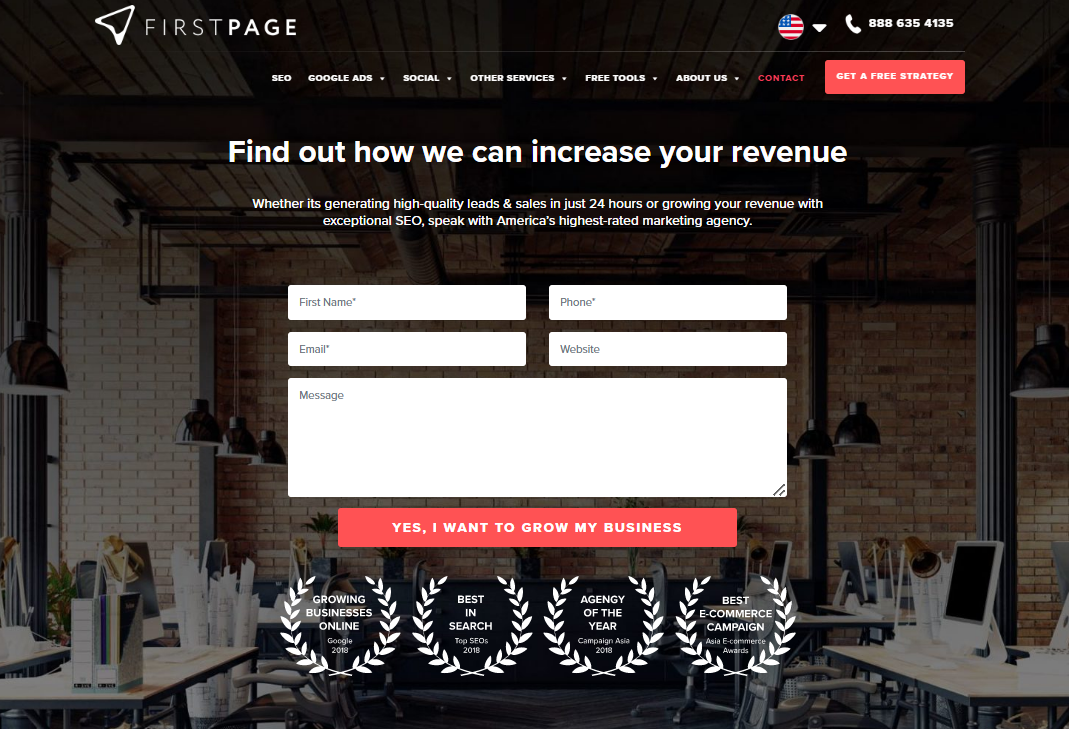How can I win potential customers with customer journey mapping on Google?
Getting customers through the door isn’t just about having a quality door for them to step through. You could have the best website in the US, the most appealing social media content and emails going out every day, but you may still not experience the success you’d hoped for when you invested in all those things.
Getting customers through the door is more about having the right door in the right place at the right time. This requires researching the journeys that customers will take. Using Google Chrome journey mapping, businesses can do just this and ensure their brand doors are pointing in the right direction.
What is a customer journey map?
Let’s start by answering the most obvious question… Customer journey mapping is representing the customer’s experience from start to finish, and helps businesses identify any pain points or areas for improvement in the customer’s journey.
The points of the journey could include things like browsing a website, their interactions with customer services, their encounter with your social media presence… the list goes on.
Customer journey mapping is a really useful tool for your marketing team to get a better understanding of customers through their search history, location data, online interest and page data. By identifying any potential issues or areas for improvement, businesses can work to create a better overall experience for their customers.
Using Google journey mapping tools
A feature called journeys is an addition to Google Chrome that allows users to track what they’ve searched in the browser including the sites they’ve visited, all in a linear timeline. It provides details of the user journey and search history from start to finish in the lead up to finding a product and purchasing it. Google Chrome’s journeys is a useful tool in mapping Google journeys of your customers and can help you win business more effectively! So, you’re probably left wondering… how do you access journeys of your customers and use Google journeys to your advantage to build a customer journey map?
Collect data from customers and your business
First and foremost, you’ll need data. For your business, a Google analytics account will allow you to access journeys Google Chrome data like we’ve just mentioned. You won’t see the detailed private information they see but it will help you determine whether your customers are using multiple devices like mobile devices and computers as well as their general interests and online interactions with your brand. Collate any data you deem useful in mapping out the journeys of your customers.
Ensure that you’re not only searching for Google’s customer information though. Explore what your employees or colleagues have to say about the customer experience too!
Creating a buyer persona
It’s important to then use the data you’ve collected to create buyer personas. This will help you consider how those who have visited recently to your site might have ended up there. Were they a parent looking for some form of medication for their child, or a skater kid looking to spend his pocket money on a new skateboard?
For your first map, utilize your most common customer persona
For your first maps, construct the most common customer persona you can think of for your brand. There’s no point mapping out the journeys of outliers who visited recently. Conduct further research into the persona of your most common customers if you need to. The data will prove helpful in informing your research.
List all touchpoints – pain points and positive points
Based on the information you’ve gathered from Google Chrome analytics and by stepping into customer personas, list out all the touch points of your brand. A touch point is any time a user engages with your brand, either on your website or elsewhere. This is an integral part of the method.
At each of these touch points, list any pain points or positive points your site users might experience. Consider what might go wrong for your customers on a specific page. Don’t waste all that researching and data collection. Ensure these inform your judgements or you won’t stay focused.
Take the journey yourself
For each of the personas you’ve created, and taking into consideration the trip to your site they’re most likely to go on, take the journey yourself. This will help you and your marketing professionals experience the trip first hand and identify any pain points. Do this a couple of times for each persona and what they might have searched, starting all the way from searching a query to ending up on landing pages.
Visual mapping
Don’t simply write down dot point summaries of the journeys that you and your marketing team take to your landing pages. Ensure that you create a visual representation of the user journeys across multiple devices, taking into account related searches and site access from different platforms.
Analyze results
Now that you’ve created your maps, your work needs to continue to reap the rewards! Prioritize the step of analyzing the journeys you’ve mapped and all the points of interaction you’ve been able to define. It helps to collate the most valuable takeaways as there can be many!
Make changes
You’ll likely have a good idea of what you want the user journey to be. Make the appropriate changes to any feature of your website to achieve this. You might want to make your call-to-action links more distinct or provide more detailed descriptions of each product. Perhaps you need to revisit your SEO if it’s not palatable or hunt down any dead links. Maybe you’ll want a certain button in the top right corner of the screen instead of down the bottom. The solution can be multifaceted and you might update much more than one feature alone.
After a major product release, review and update
The customer’s buying process changes every time your product, services or a site feature changes. Customers may become frustrated by even a slight change to a lead form for example, such as adding an additional field. Before and after implementing a new feature, it is crucial to review the customer journey map. Keep each version saved for future reference.
Do I need to map out the entire customer journey on Google?
Yep! It’s important that when you map out journeys you go all the way from a user’s original Google search in Chrome to the screen they’ll see after purchasing your product. Remember, it can take weeks to map out full journeys, but it’s important to do so! Your SEO depends on it!
The benefits of mapping out Google journeys
There are a range of benefits to mapping out the journeys of your customers. Spending weeks to do the right research can pay off when you find a solution to key problems customers face in their customer journey. You can end up identifying and removing barriers to a customer reaching your site or landing page and actually purchasing.
The journeys feature built into Google Chrome allows you to do that even more effectively by being able to access key insights into the search history and related searches of your website visitors.
Get in touch!
If you’re wanting to take advantage of all Google Chrome has to offer and map out the customer journey for your brand, then the professionals at FirstPage US are here to help. We’re experts in the journeys feature of Chrome and utilizing it to map journeys and level up landing pages or refresh SEO. Get in touch today!